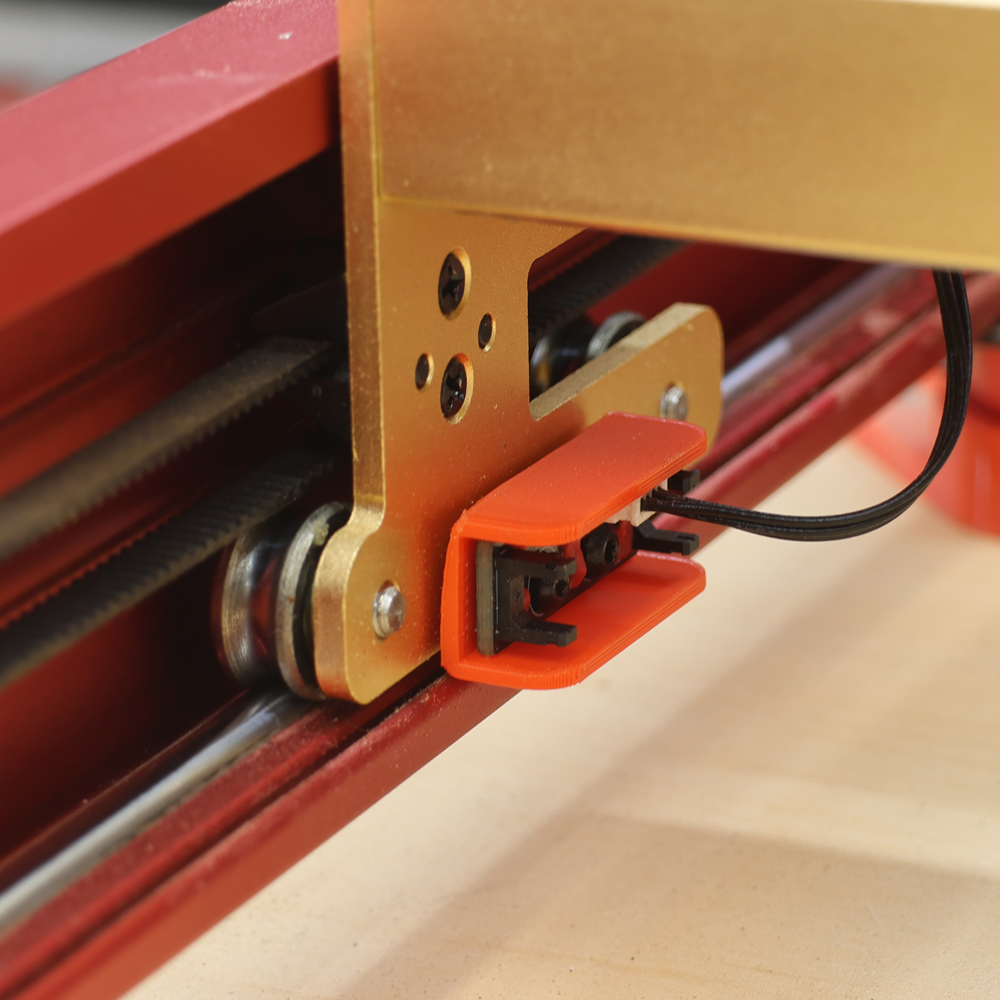Somehow, I managed to break one of the limit sensors on my xTool D1 Pro. Thankfully this isn’t a huge issue and is a simple repair. These limit sensors are readily available for the D1 Pro lasers. I ordered up a new set and after a few days I had the replacements in hand. The process for replacing them is as simple as disconnecting the electrical connector and removing the 2 allen head screws that hold the board to the machine. Before attaching the new sensor, I decided I should try to make some sort of shield to help protect the sensor. In its factory configuration, the sensor has no protection from anything bumping into it and breaking it. I jumped into Fusion 360 and modeled up a few little pieces that I could 3D print to somewhat protect these fragile sensors. While its not completely covered, the sensor has at least a little more protection than it did before.
I decided to put these .stl files on my website for free in hopes that it will save you from breaking a sensor on your D1 Pro. I have files available for both sensors on the X axis and the 1 on the Y axis. You are free to download these and print them out, but please don’t distribute them. I have several hours into making these fit correctly and would appreciate your help with this.
Check out the video and download link below.
— Affiliate Links to Products Used —
xTool D1 Pro – https://amzn.to/3NCDY5I
Creality Ender 3 v2 – https://amzn.to/3nirAgA
Eklind Allen Wrench Set – https://amzn.to/3AK4oLn
— Here are some other videos you might enjoy —